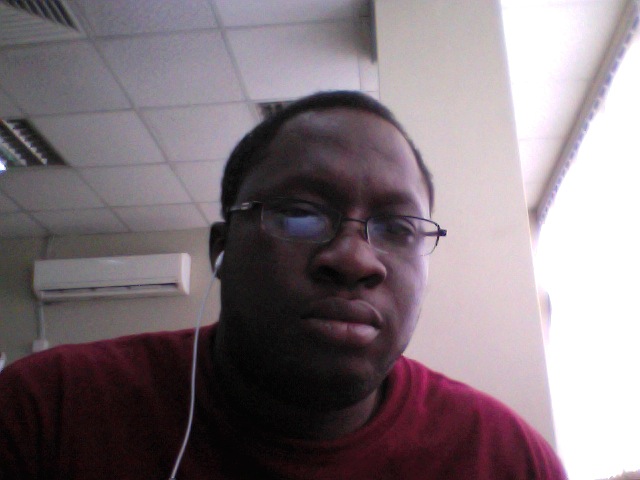Much have been said about the HTC Desire since it's release in February, 2010. Reviewers has showered quite so much accolades on the device that I hardly could find any thumb-down review of it.
In all, honesty, it's a beautiful device, and with the Android 2.2 (Froyo) doing great on the device you'd think no device maker could ever get it wrong.
I recently made a painful switch from the iPhone 3GS to the HTC Desire. Painful not because the HTC Desire is inferior but because I have had the iPhone 3GS customized so much that I find it hard to separate from it.
As a phone, the HTC Desire is way lot better and as a PDA, it does come neck to neck with the iPhone 3GS. Comparison with iPhone 4 is an entirely different stuff and will not want to go into that as I am a bit biased with the Gyroscope addition from Apple and Retina display is insanely out of this world. I am particularly also happy for being rid of the Jobs/Apple's control on what you can and can do with the device and having to beg @geohot for a new hack anytime an update comes available.
Despite the HTC Desire being better, I missed quite some features from my iPhone 3GS and also some not initial pain points from HTC itself.
1. Memory
The HTC Desire runs on 512MB on-phone memory and ships with 4GB micro SD card upgradeable to 32GB.
This sounds cool on a review spec but sucks so much in reality. I had so much apps running on previous 3GS. I got apps doing way so many stuffs. A lot of the apps on the Android market I will say discriminates running on the SD card. They all prefer to run on the on-Phone memory. Only six apps (Blogger droid, Goggles, Opera Mini, Bible, ConnectBot and FxCamera) out of the little that I installed are disciplined enough to move to the SD memory so right now I am running out of phone memory and got services crashing due to this but got lots of space on the SD card.
2. Touch Screen
Apple seems to lead in this area and I wonder why the other device maker still struggle with smooth touch experience. I find the HTC Desire lagging a little in touch sensitivity.
3. Orientation Transition
Screen orientation transition on the HTC Desire not smooth. It's like a refined transition of my old HTC Tytn II screen transition. The iPhone gives better transition as you can see the screen rotating as you turn the phone but in the case of the Desire, you simply see a switch and no transition.
4. Message Alert
A user cannot separate email alert from message alert. All got bound under the name of notification alert. I currently use "Excuse me boss, you got a text message!" so I do get alerted for messages even when I got email or Fring Notification.
5. Keyboard
The HTC Desire onscreen keypads looks nice and the little vibration from the phone helps gives it's usage a close to reality experience but lags way behind the iphone keypads in terms of accuracy. I have so much typos in my tweets and emails than I have even in the stylus days.
Do check my recent tweets with HTC desire signatures to confirm this.
6. Speech-to-Text
I have heard much praises even from Friends about the Android Speech-To-Text feature but my experience of it is not convincing. I do email and SMSs while driving and need this to work great but not yet.
7. Do I trust HTC?
I got complaints from earlier HTC Android device owners on the delay from HTC anytime there's a new Android update and the risk of HTC not releasing an update refresh for older Android devices. I will expect the HTC to be able to run future Android updates but if HTC refuses to release an update for it, then I am back to the seemingly Apple spot.
Other Little Quirks
- Sometimes open emails only to reply same email and a message stating can't find recipient
- Sometimes click on a message but another message got loaded
- Sometimes delete messages, got confirmation it's done but message still on phone. Works when you redo the task
- No unified email experience
- No on-device screenshot feature
- I am a gamer - iPhone has better games
Conclusion
I can actually live with most of the issues above except the memory issue which seems to get a lot under my skin. The HTC is a lovely device with better Exchange Integration, awesome email and MMS capability (the iPhone sucks with MMS), radio capability, live wallpapers, true multitasking and better voice call clarity, Sense UI and Android Scene features.